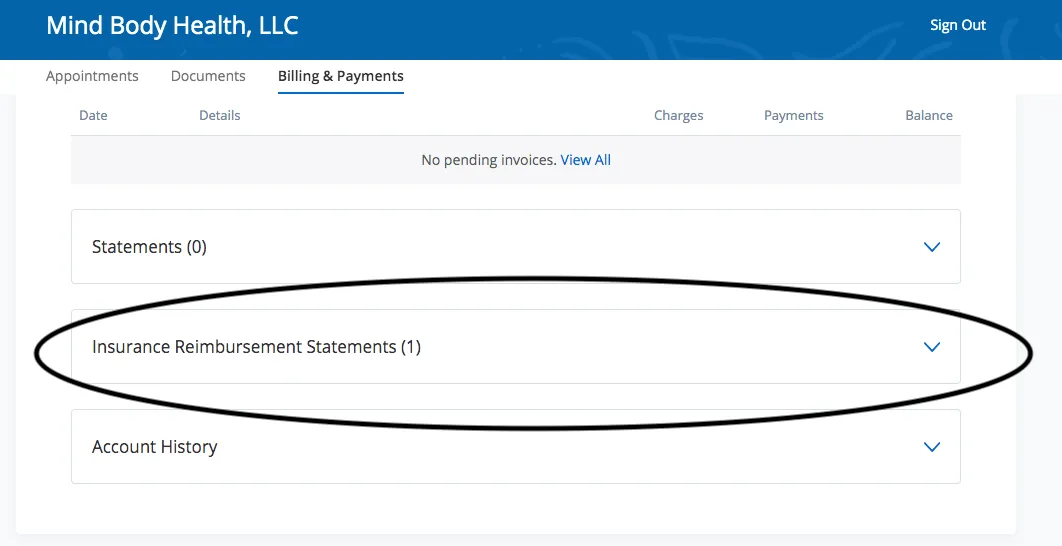FIND THE BEST THERAPISTS AND DIETITIANS
PLEASE READ CAREFULLY! IMPORTANT GUIDANCE FOR ENSURING QUICK INSURANCE REIMBURSEMENT
1. Current clients may access Superbills ( Insurance Reimbursement Statements ) online through the Client Portal (Please note: You cannot currently find Insurance Reimbursement Statements on the Client Portal phone app). Insurance Reimbursement Statements can be found online in the Client Portal under “Billing & Payments” on the top of the site. After clicking on Billing & Payments, you’ll find your Superbill under the “Insurance Reimbursement Statements" section (SEE IMAGE BELOW).
2. ** Please note: DO NOT submit INVOICES to your insurance company. They will reject your claims. Only submit the Insurance Reimbursement Statements . You can reference the picture below to see where you’ll find the statements in your client portal.**
3. Download the Reimbursify App or go to this website to file a free claim through Reimbursify: https://go.reimbursify.com/MindBodyHealth-File-a-Claim This service is free for all MBH clients. You'll be asked to put in a CPT code which will be the first five digits listed under "Service" on your insurance reimbursement statement. You'll also be asked to add your diagnosis code which will be clearly listed on your statements.
Alternatively, you can find the out-of-network claim form for your insurance company. When completing out-of-network claim forms, DO NOT check off any boxes requesting payment to be sent to the provider. If possible, send a statement to your insurance company with your claim asking them to make reimbursement checks out to you and to send checks directly to your home address to avoid delays in receiving your reimbursement payment.
Alternatively, you can find the out-of-network claim form for your insurance company. When completing out-of-network claim forms, DO NOT check off any boxes requesting payment to be sent to the provider. If possible, send a statement to your insurance company with your claim asking them to make reimbursement checks out to you and to send checks directly to your home address to avoid delays in receiving your reimbursement payment.
4. If you are seeing a Psychology Associate or Psychology Resident at our practice, enter the supervisor's information found at the bottom of the superbill on your out-of-network claim form when it requests the provider's information (name & NPI number).
5. If you have any issues with Reimbursify at all, please don't hesitate to contact them at hello@reimbursify.com to get assistance. If at any point in time you do not get a response from Reimbursify, we want to know about that. Let your provider know and we'll address it with Reimbursify.
Out Of Network Claim Filing Made Easy!
If you have private health insurance make sure to file your claims using Reimbursify. All claims are free for our practice. You can download the Reimbursify App or use this link to quickly start filing claims: https://go.reimbursify.com/MindBodyHealth-File-a-ClaimYou'll be asked to provide the CPT code for your visits which is the first 5 digits listed under "Service" on your Insurance Reimbursement Statements. You'll also be asked to add a diagnosis code which is also listed clearly on your statements.